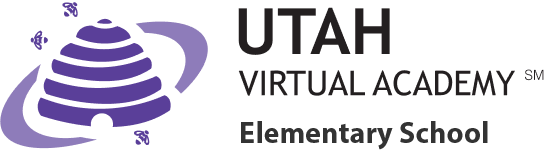WE ARE UTVA
Challenging Minds
Creating Opportunities
Leading Change
Imagine Math
Dear Students and Learning Coaches,
Welcome! Your student has been enrolled in Imagine Math. Imagine Math is an adaptive interactive math program that reinforces math skills at your student ‘s skill level and helps them practice what they’ve learned in live class, as well as helps to fill in any gaps in previous learning. Students are required to pass off 1-2 lessons in Imagine Math per week.
Getting started is as easy as 1, 2, 3!
- Open & Download this PDF file and click to watch the ALL the videos matching your student’s grade level. This is very important as the K-2 platform is very different from the 3-5 one.
- Students sign into their account by going to https://math.imaginelearning.com/users/sign_in and enter their info:
- Your username is your student id |student.id|
- Your password is your student id #
- Site code is: 4900130
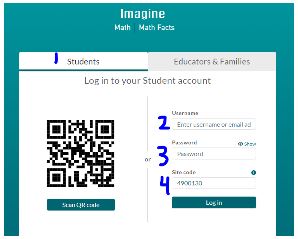
-
- Hit Log in!
- Depending on your grade level, you will see 2 options on your dashboard when you log in. Please click on Imagine Math.
Start Here
- Parents, help your student be successful by being involved in their Imagine Math experience.
-
- Click HERE for some helpful tips for monitoring and motivating your student.
- For grades 3-5—Click HERE to create your parent account to see weekly progress of your student.We hope this option will come soon for our K-2 Friends!
- In Step 1 You will need this url to get started: https://math.imaginelearning.com/customers/1468/registrations/new
- In Step 6 You will need your student’s log in information:
- Our UTVA Site code is:4900130
- Your Student’s username is their student id number
- Your student’s password is their student id number
Do a quick Tech Check to make sure your device will work with Imagine Math:
Do you have a student using Imagine Math in grades 3-5?
Follow these easy steps to set up your parent portal and monitor their progress each week!
- Download and follow the steps on THIS pdf to set up your parent portal account and link your students in grades 3-5.
- Once logged into your parent portal, click on a student to view their progress:
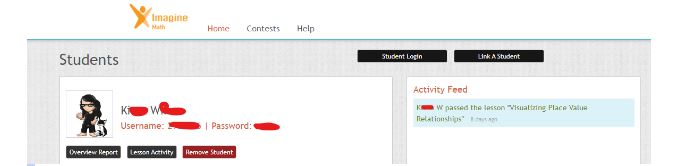
If you click on “Overview Report” it will show you a report of your student’s activity. Use the “filter by date” option to see activity for a certain time period. If you scroll all the way to the right, you can see minutes spent under “total math time.” You also have the option to download or print this report if you choose.
If you click on “Lesson Activity” it will show you your student’s benchmark details of how they scored on the placement test. Below that will be a record of how they performed on each lesson activity that they have completed.