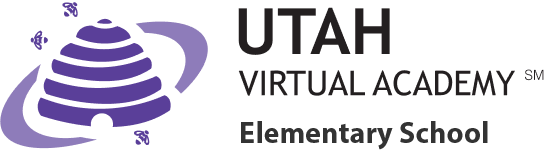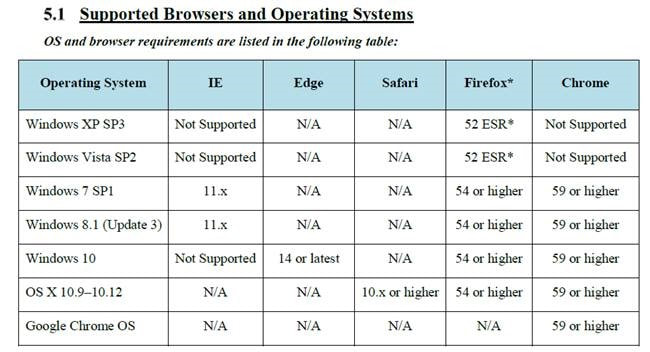Frequently Asked Questions
FAQ's - Frequently Asked Questions
K5 General Help:
Attendance Page HERE
Click HERE
Visit Strong Start HERE
Click HERE for printable calendar
Be Internet Awesome: A free program to teach internet safety to your children: https://beinternetawesome.withgoogle.com/
Below are some affordable internet options for families who qualify for Free or Reduced Lunch. They start as low as 9.95 a month. Call or apply online at the links below. Make sure that your family income form is current by filling out this form here Family Income Form. Please contact Melody Burum at mburum@utahvirtual.org if you need help or support on this.
Comcast Internet Essentials: Call 855-846-8376 or go to https://internetessentials.com/
Basic Access is a program for students that helps people get a hot spot set up in their home at an affordable price with plans starting at $10 a month. You can check them out here http://basicaccess.com/everyoneon/ or call (855) 270 3725.
Everyone On helps families and students find different resources to have affordable internet as well as computers or other technology a student might need in their home
Who is considered homeless?
Anyone who lacks a fixed, regular and adequate nighttime residence including:
- Sharing the housing of others due to lack of housing, economic hardship, or similar reason
- Living in motels, hotels, camping grounds or other temporary housing, due to lack of adequate alternative accommodations
- Living in emergency or transitional shelters
- Abandoned in hospitals
- Awaiting foster care placement
- Living in a public or private place not designed for humans to live
- Living in cars, parks, abandoned buildings, public train stations, etc.
- A migrant child who qualifies under any of the above
Educational Rights for Children and Youth Experiencing Homelessness
- A homeless education liaison (Family Resource Officer at UTVA) in every public school
- Right to immediate enrollment in school where seeking enrollment without proof of residency, immunizations, school records, or other documents
- Right to choose between the local school where they are living, the school they attended before they lost their housing, or the school where they were last enrolled
- Right to transportation to their school of origin
- Right to be free from harassment and exclusion. Segregation based on a student’s living status and homelessness is strictly prohibited.
- Right to access educational services for which they are eligible including IDEA services, ESL, gifted and talented programs, vocational/technical education, and school nutrition programs.
- Right to be notified of their options and rights under McKinney-Vento. Family Resource Officer must post rights of students experiencing homelessness in schools and other places in the community.
- Right to have disagreements with the school settled quickly.
Additional i-Ready information is found under grade level academics pages or click HERELog in to i-Ready: https://login.i-ready.com/ |
Acadience (formerly known as DIBELS) is Required.
For more information click HERE
Computer Help:
Click HERE
What if I have missing/damaged materials?
You’ll want to let K12 know! They are the ones who send the materials so you’ll want to go HERE to see how to contact them.
Can I write in my books?
Yes and No. 🙂 You’ll want to go HERE to get info on which books you can write in!
How will I return my materials?
This K12 resource has information about returning materials–everything you’ll need to know is HERE!
Need help with your computer?
http://help.k12.com/support/computer-equipment
Call K12 tech support @ 1-866-512-2273
Customer Care: https://www.help.k12.com/s/
Do you see this when you open your lessons?
Here are a few pieces of information that can help you fix this situation.
1. Always use firefox for your school stuff.
2. Follow these directions to turn on adobe flash. This is required to view the lessons.
From Menu (three lines in top right corner)
- Options
- Add-ons
- By Shockwave Flash choose always activate.
3. Turn OFF popup blockers
From Menu (three lines in top right corner)
- Options
- Privacy & Security
- Uncheck Block Pop-ups
Classroom Help:
Art and Language Courses:
UTVA students are asked to wait to request courses 2 weeks after they start required courses. If your student is interested in taking one of the below courses, please let their homeroom teacher OR mentor know.
French l and ll
German l and ll
Spanish l and ll
Art 1-4
Early American Art 1
Chinese l/ll
German l/ll
French l/ll
Latin l/ll
Spanish l/ll
Intermediate American Art
World Art l/ll
Please contact Homeroom Teacher or Mentor to sign up.